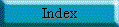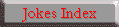2500 Toon Collection Technical Information!
Welcome to the Make 'em Laugh Toon Clips collection. Our Toon Clips
are supplied with easy to use browser files, which allow you to view your toons
using your Internet browser. If you don't already have one installed, this CD
includes a free evaluation copy of Netscape Communicator®.

To use the toons browsing capability follow the steps below: -
- Start your Internet browser.
- Open the file 'Index.htm' in the ToonClip folder of this CD. This will
display samples from each toon category to help you to choose the category you
want. (For full details on how to open HTML files, refer to your browser's
documentation).
- Select the category you want to browse (eg. Toon03) by clicking on the
sample picture. Previews of all the toons in this folder will then be displayed
with their names beneath them.
- Note the name of the toon you want to use.
- Start the application you want to use your toon in.
- Follow your application's instructions for loading graphics until you are
presented with a file browser window (eg. Open dialog box).
- Select your CD-DRIVE.
- Select the 'Toonclip' folder on this CD.
- Select the folder for the category your toon is in. This corresponds to the
category you chose in the browser (eg. if you chose the Toon03 category, then
select the Toon03 category).
- Choose the type of graphic you need to use (You have the choice of WMF, EPS
or GIF. You may need to refer to your application's documentation to find out
which formats you can use).
- Select the appropriate folder (eg. to use WMF format, select the WMF
folder).
- Select the file with the same name as your toon.
- Continue loading the graphic as usual for your application.
Note on graphics formats
Make 'em Laugh Toon Clips are supplied as three different types of graphic
(or formats) WMF (Windows Metafile) and EPS (Encapsulated Postscript)
formats are vector clip-art formats most suitable if you want to resize your
graphics or need high quality print outs. WMF graphics can be used by most
Windows applications and EPS graphics can be used by most Mac applications. GIF
graphics are bit map format commonly used by both Windows and Mac applications
and are especially useful for Internet applications. Because GIF graphics are a
fixed size, they sometimes lose definition when they are resized or printed.
Netscape Communicator
Netscape Communicator is provided free for off-line browsing of HTML documents.
If you wish to use Communicator for on-line browsing you must first obtain a
licence from Netscape. Instructions for installation can be found on the readme
file on the CD.
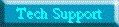
 (long
document)
(long
document)