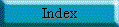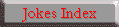How to load Cartoons into Word for Windows (based on version 7)
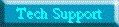
We have had a few enquiries about how to load the Make 'Em Laugh Cartoon
.TIF files into Microsoft's Word for Windows. Here is what you need to do based
on version 7.
- Go to the "Insert" menu
- Select "Picture" from the drop down menu
- A selector box comes up; make sure the bottom left hand selector box says "All
Graphics Files"
- Select your CD Rom drive (normally D) in the "Look in" box
- Click on "Medres" in the selector box and then on "Variety"
(Sampler CD) or the cartoon subject selector you want (e.g. Love, Govern...)
- The bottom of the box will tell you how many files there are to choose
from. Click once on a file to get a preview; it may be difficult to read the
caption in some previews.
- When you have selected the cartoon you want click on OK; Word inserts the
cartoon image at the current position in the document.
You can size and the position the cartoon using the pointer tool
All trademarks acknowledged.
If you have problems with the above please
email us at ideas@makeemlaugh.com.