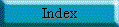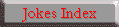How to load TIFF Cartoons into a MAC application
If you are unsure how to use the cartoons, the following instructions will
get you started on a MAC! These are based on using Microsoft Word.
- Open MS Word, i.e. run the application
- Go to Insert on the tool bar
- From the drop down menu choose Picture
- Once Insert Picture Box is open change File type to "All Files",
- Change "look in directory" to the CD-ROM drive containing the
Cartoons CD
- Click on Medres in the sub directory list and click on the sub directory
which defines the cartoon subject area (variety in the sampler)
- Then from displayed list choose the relevant .TIF file i.e.: "pets003.TIF"
(use the printed manual available to select an appropriate picture
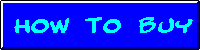
- Then click on OK.
That will load the cartoon into you document. Other MAC programs are broadly
similar. Some programs may need additional software to read IBM PC format
files.
All trademarks acknowledged.
If you have problems with the above please
email us at ideas@makeemlaugh.com.