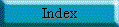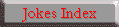This page provides some technical information about FunnyFaces.
- System Requirements
- Windows '95, 98 and NT systems only.
- File Formats
- FunnyFaces saves faces in its own proprietary .FAC format. However, files
can also be exported in Windows Metafile (WMF), CGM and GEM formats. Many other
file conversion utilities are available to convert to other formats if you wish.
You can also Drag and Drop faces to any Windows (95 or later) application that
supports WMF drop.
- Editing Tools
- FunnyFaces provides lots of simple editing tools to let you recolor,
mirror, skew or rotate your funny faces or any face part. So even after the 100
million changes you can still edit away - your imagination is the only
limitation.
- Screen Shot with more Tools information
 FunnyFaces Screen Shot!Warning! This is a large document.
FunnyFaces Screen Shot!Warning! This is a large document. - Further Editing Options
- If you'd like to do even more to your FunnyFaces we recommend
greenstreet Draw software as
the easiest graphics software to use. You can drag and drop FunnyFaces directly
into greenstreet Draw and use them in any graphics document you care to create.
US products come complete with a free copy of greenstreet Draw's 30 day time
limited edition.
To give you a better idea of what the FunnyFaces program does there is also
a free demo available now. The download is free and about 500k bytes. All you
need to do is register first! So, if you haven't registered yet why not do so
now for future downloads and further information.
Register to get your Free demo, Free Screen Saver and
free sample files (no fuss, no fee - this site is free)!
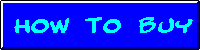

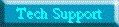
 (long
document)
(long
document)